Best AI Tools I Use To Edit Photos

When it comes to photo editing and retouching, there’s really no tool to rule them all. Every project comes with its own needs. Sometimes I need precision and control, other times I just want quick workarounds or inspiration. That’s why I don’t rely on a single app, here is the toolkit I currently use on a daily basis.
My daily AI photo editing stack
Photoshop
Still the gold standard for professional edits, Photoshop’s AI Generative Fill and Remove tools make complex work feel simple: erase distractions and imperfections, reframe a shot, or add new elements that blend cleanly with the original. It’s been my default workflow for years, and it keeps the crown by innovating faster than most. Here’s a short video presenting Photoshop’s AI features.

Midjourney
Fun fact: my blog thumbnails are partly generated in Midjourney. When I need a creative burst, Midjourney is my playground. For me, it’s the best AI image generation tool, great for exploring directions and testing how a photo could look under different conditions. But did you know that Midjourney has an image editing tool? It functions similarly as Photoshop’s system and also has a layer system, but with Midjourney’s touch added to it.
Google Gemini Nano
I often use Google’s image generation tool for quick edits that don’t sacrifice context. It’s surprisingly good at keeping the photo intact while making adjustments, like changing objects in a scene. Perfect for small changes without transforming the whole photo.
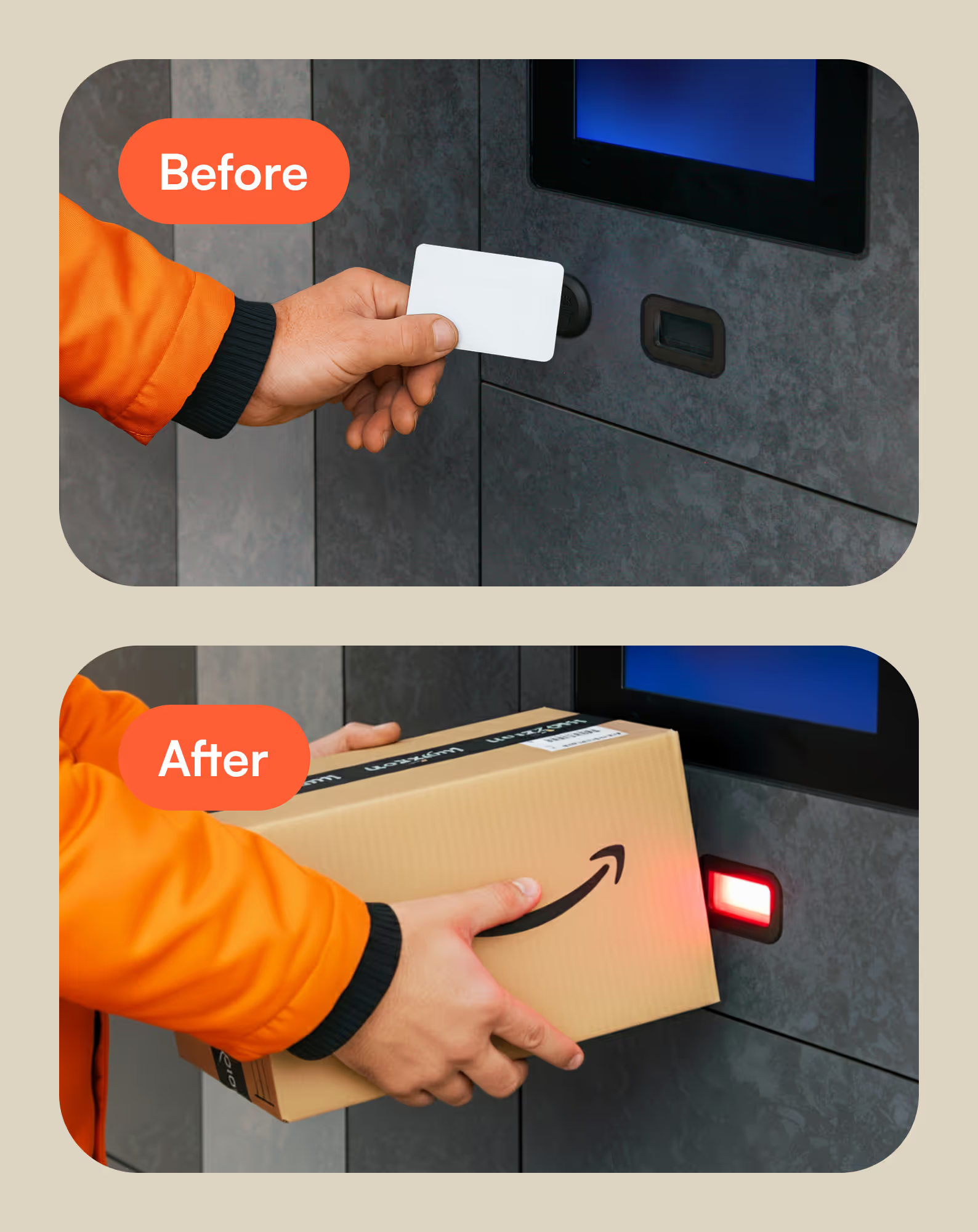
Illustrator AI tools
Not everything is pixels. Sometimes I need clean vectors. Illustrator speeds up asset creation with AI tools like text-to-vector and quick vectorization. It’s the most niche tool in my stack, I don’t use it much for UI these days, but when I need precise work to be done it typically ends on Illustrator.

ChatGPT (DALL·E 3)
This one isn’t for editing images directly, but it saves me tons of time on some side tasks like generating unimportant visuals or giving me ideas for UX designs. OpenAI’s DALL·E 3 is currently really good at creating text or sketching ideas from prompts.
